JavaScript applications with a backend
We recommend you do the quickstarts in order. If you’d like to start here, begin from a copy of the reference implementation of Quickstart 3. Throughout this quickstart, paths are written relative to the base quickstart directory created in part 1, which is the root directory of the reference implementation. You will also need to install the IdentityServer templates.
In this quickstart, you will build a browser-based JavaScript client application with a backend. This means your application will have server-side code that supports the frontend application code. This is known as the Backend For Frontend (BFF) pattern.
You will implement the BFF pattern with the help of the Duende.BFF library. The backend will implement all of the security protocol interactions with the token server and will be responsible for management of the tokens. The client-side JavaScript authenticates with the BFF using traditional cookie authentication. This simplifies the JavaScript in the client-side, and reduces the attack surface of the application.
The features that will be shown in this quickstart will allow the user to login with IdentityServer, invoke a local API hosted in the backend (secured with cookie authentication), invoke a remote API running in a different host (secured with an access token), and logout of IdentityServer.
New Project for the JavaScript client and BFF
Begin by creating a new project to host the JavaScript application and its BFF. A single project containing the front-end and its BFF facilitates cookie authentication - the front end and BFF need to be on the same host so that cookies will be sent from the front end to the BFF.
Create a new ASP.NET Core web application and add it to the solution by running the following commands from the src directory:
dotnet new web -n JavaScriptClient
cd ..
dotnet sln add ./src/JavaScriptClient/JavaScriptClient.csproj
Add additional NuGet packages
Install NuGet packages to add BFF and OIDC support to the new project by running the following commands from the src/JavaScriptClient directory:
dotnet add package Microsoft.AspNetCore.Authentication.OpenIdConnect
dotnet add package Duende.BFF
dotnet add package Duende.BFF.Yarp
Modify hosting
Modify the JavaScriptClient project to run on https://localhost:5003. Its Properties/launchSettings.json should look like this:
{
"profiles": {
"JavaScriptClient": {
"commandName": "Project",
"dotnetRunMessages": true,
"launchBrowser": true,
"applicationUrl": "https://localhost:5003",
"environmentVariables": {
"ASPNETCORE_ENVIRONMENT": "Development"
}
}
}
}
Add services
In the BFF pattern, the server-side code triggers and receives OpenID Connect requests and responses. To do that, it needs the same services configured as the WebClient did in the prior web application quickstart. Additionally, the BFF services need to be added with AddBff().
Add the following to src/JavaScriptClient/Program.cs:
using System.IdentityModel.Tokens.Jwt;
using System.Security.Claims;
using Duende.Bff.Yarp;
using Microsoft.AspNetCore.Authorization;
var builder = WebApplication.CreateBuilder(args);
builder.Services.AddAuthorization();
builder.Services
.AddBff()
.AddRemoteApis();
JwtSecurityTokenHandler.DefaultMapInboundClaims = false;
builder.Services
.AddAuthentication(options =>
{
options.DefaultScheme = "Cookies";
options.DefaultChallengeScheme = "oidc";
options.DefaultSignOutScheme = "oidc";
})
.AddCookie("Cookies")
.AddOpenIdConnect("oidc", options =>
{
options.Authority = "https://localhost:5001";
options.ClientId = "bff";
options.ClientSecret = "secret";
options.ResponseType = "code";
options.Scope.Add("api1");
options.SaveTokens = true;
options.GetClaimsFromUserInfoEndpoint = true;
});
var app = builder.Build();
Add middleware
Similarly, the middleware pipeline for this application will resemble the WebClient, with the addition of the BFF middleware and the BFF endpoints. Continuing by adding the following to src/JavaScriptClient/Program.cs:
var app = builder.Build();
if (app.Environment.IsDevelopment())
{
app.UseDeveloperExceptionPage();
}
app.UseDefaultFiles();
app.UseStaticFiles();
app.UseRouting();
app.UseAuthentication();
app.UseBff();
app.UseAuthorization();
app.UseEndpoints(endpoints =>
{
endpoints.MapBffManagementEndpoints();
});
app.Run();
Add your HTML and JavaScript files
Next, add HTML and JavaScript files for your client-side application to the wwwroot directory in the JavaScriptClient project. Create that directory (src/JavaScriptClient/wwwroot) and add an index.html and an app.js file to it.
index.html
The index.html file will be the main page in your application. It contains
- buttons for the user to login, logout, and call the APIs
- a <pre> container used to show messages to the user
- a <script> tag to include our JavaScript file
It should look like this:
<!DOCTYPE html>
<html>
<head>
<meta charset="utf-8" />
<title></title>
</head>
<body>
<button id="login">Login</button>
<button id="local">Call Local API</button>
<button id="remote">Call Remote API</button>
<button id="logout">Logout</button>
<pre id="results"></pre>
<script src="app.js"></script>
</body>
</html>
app.js
The app.js file will contain the client-side code for your application.
First, add a helper function to display messages in the <pre>:
function log() {
document.getElementById("results").innerText = "";
Array.prototype.forEach.call(arguments, function (msg) {
if (typeof msg !== "undefined") {
if (msg instanceof Error) {
msg = "Error: " + msg.message;
} else if (typeof msg !== "string") {
msg = JSON.stringify(msg, null, 2);
}
document.getElementById("results").innerText += msg + "\r\n";
}
});
}
Next, you can use the BFF user management endpoint to query if the user is logged in or not. Notice the userClaims variable is global; it will be needed elsewhere.
let userClaims = null;
(async function () {
var req = new Request("/bff/user", {
headers: new Headers({
"X-CSRF": "1",
}),
});
try {
var resp = await fetch(req);
if (resp.ok) {
userClaims = await resp.json();
log("user logged in", userClaims);
} else if (resp.status === 401) {
log("user not logged in");
}
} catch (e) {
log("error checking user status");
}
})();
Next, register click event handlers on the buttons:
document.getElementById("login").addEventListener("click", login, false);
document.getElementById("local").addEventListener("click", localApi, false);
document.getElementById("remote").addEventListener("click", remoteApi, false);
document.getElementById("logout").addEventListener("click", logout, false);
Next, implement the login and logout functions.
Login is simple - just redirect the user to the BFF login endpoint.
function login() {
window.location = "/bff/login";
}
Logout is more involved, as you need to redirect the user to the BFF logout endpoint, which requires an anti-forgery token to prevent cross site request forgery attacks. The userClaims that you populated earlier contain that token and the full logout URL in its bff:logout_url claim, so redirect to that url:
function logout() {
if (userClaims) {
var logoutUrl = userClaims.find(
(claim) => claim.type === "bff:logout_url"
).value;
window.location = logoutUrl;
} else {
window.location = "/bff/logout";
}
}
Finally, add empty stubs for the other button event handler functions. You will implement those after you get login and logout working.
async function localApi() {
}
async function remoteApi() {
}
Add a client registration to IdentityServer for the JavaScript client
Now that the client application is ready to go, you need to define a configuration entry in IdentityServer for the new JavaScript client.
In the IdentityServer project locate the client configuration in src/IdentityServer/Config.cs. Add a new Client to the list for your new JavaScript application. Because this client uses the BFF pattern, the configuration will be very similar to the Web client. It should have the configuration listed below:
// JavaScript BFF client
new Client
{
ClientId = "bff",
ClientSecrets = { new Secret("secret".Sha256()) },
AllowedGrantTypes = GrantTypes.Code,
// where to redirect to after login
RedirectUris = { "https://localhost:5003/signin-oidc" },
// where to redirect to after logout
PostLogoutRedirectUris = { "https://localhost:5003/signout-callback-oidc" },
AllowedScopes = new List<string>
{
IdentityServerConstants.StandardScopes.OpenId,
IdentityServerConstants.StandardScopes.Profile,
"api1"
}
}
Run and test login and logout
At this point, you should be able to run the JavaScriptClient application. You should see that the user is not logged in initially.
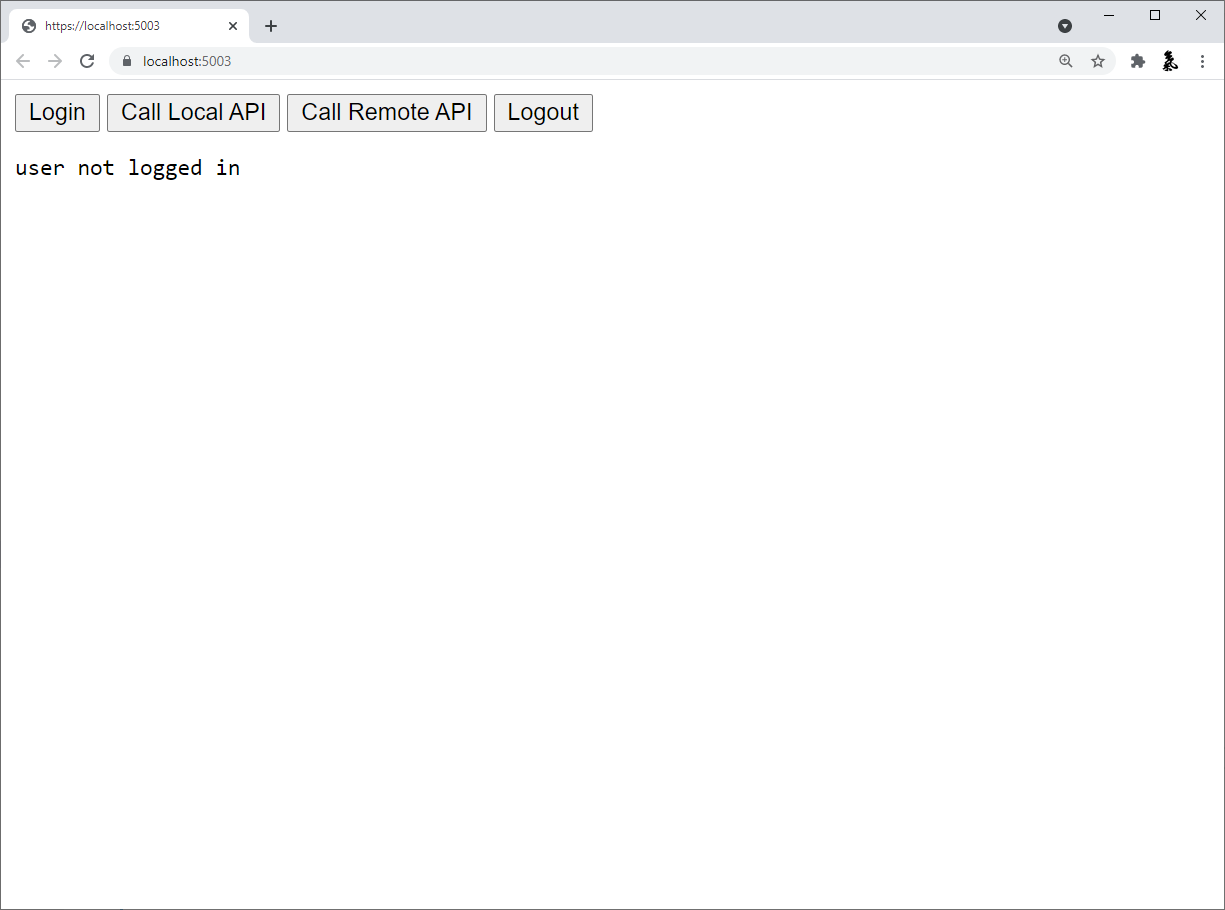
When you click the login button, you’ll be redirected to IdentityServer to login. After you login, you’ll be redirected back to the JavaScriptClient application, where you’ll be signed into the Cookies authentication scheme with your tokens saved in the session.
The app loads again, but this time it has a session cookie. So, when it makes the HTTP request to get userClaims, that cookie is included in the request. This allows the BFF middleware to authenticate the user and return user info. Once the JavaScriptClient application receives the response, the user should appear logged in and their claims should be displayed.
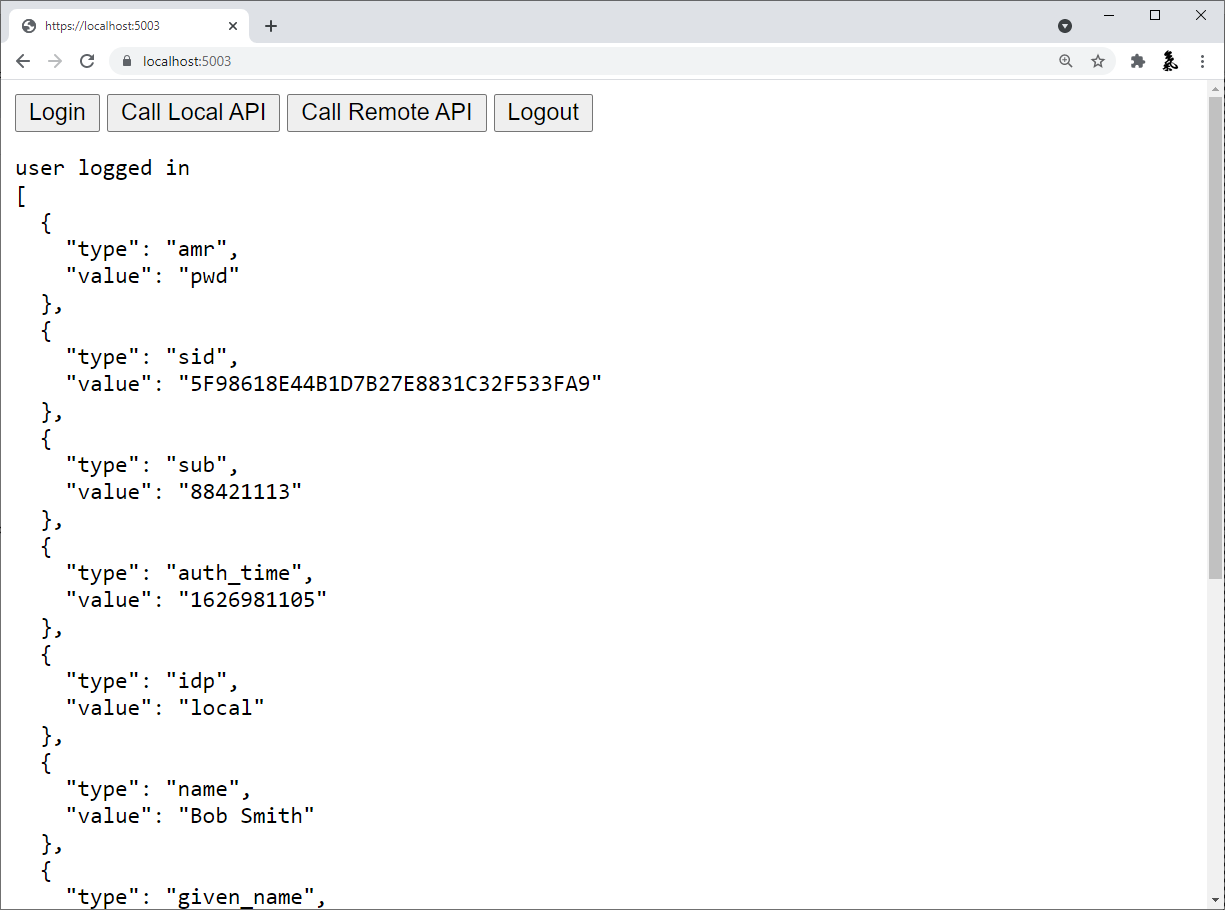
Finally, the logout button should successfully get the user logged out.
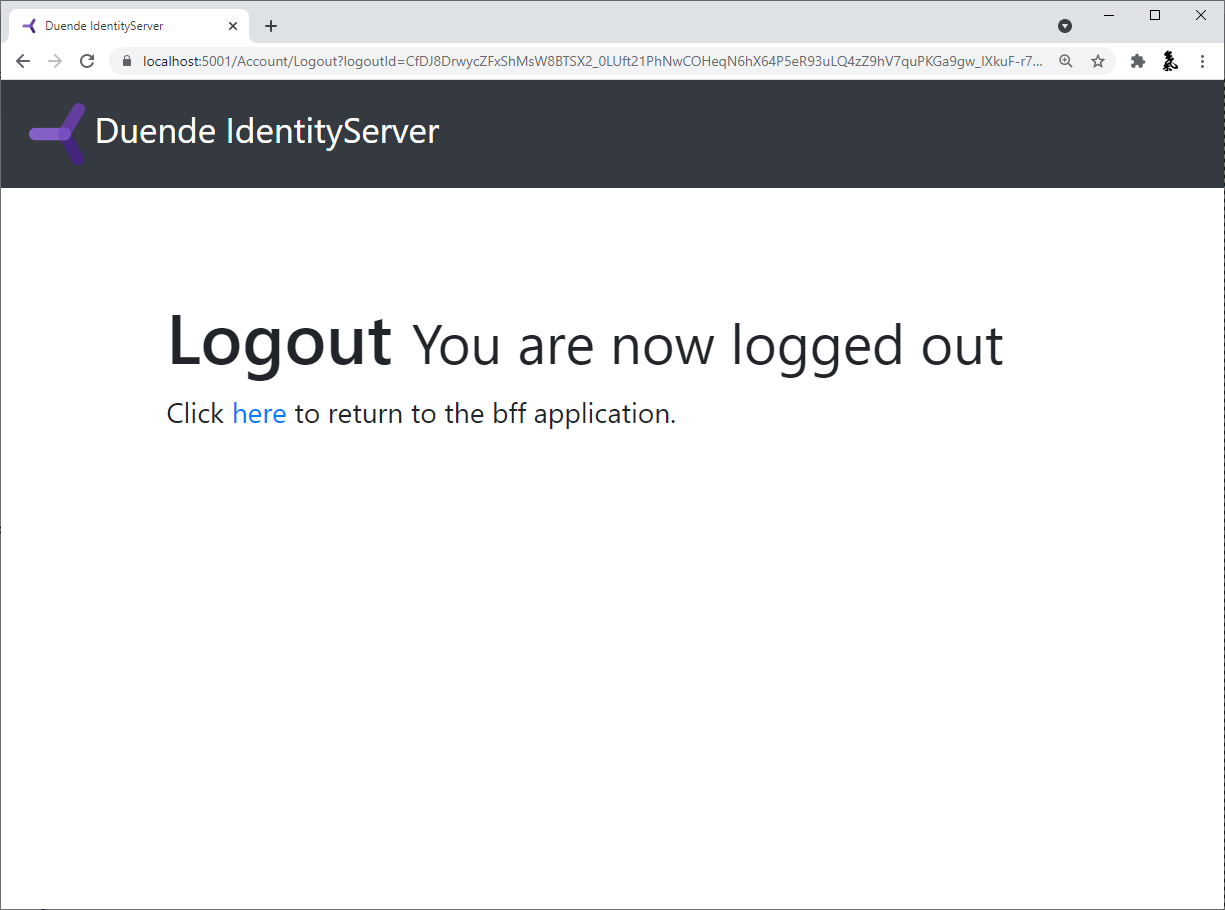
Add API support
Now that you have login and logout working, you will add support to invoke both local and remote APIs.
A local API is an endpoint that is hosted in the same backend as the JavaScriptClient application. Local APIs are intended to be APIs that only exist to support the JavaScript frontend, typically by providing UI specific data or aggregating data from other sources. Local APIs are authenticated with the user’s session cookie.
A remote API is an API running in some other host than the JavaScriptClient application. This is useful for APIs that are shared by many different applications (e.g. mobile app, other web apps, etc). Remote APIs are authenticated with an access token. Fortunately, the JavaScriptClient application has an access token stored in the user’s session. You will use the BFF proxy feature to accept a call from the JavaScript running in the browser authenticated with the user’s session cookie, retrieve the access token for the user from the user’s session, and then proxy the call to the remote API, sending the access token for authentication.
Define a local API
Local APIs can be defined using controllers or with Minimal API Route Handlers. For simplicity, this quickstart uses a minimal API with its handler defined directly in Program.cs, but you can organize your Local APIs however you like.
Add a handler to src/JavaScriptClient/Program.cs for the the local API:
[Authorize]
static IResult LocalIdentityHandler(ClaimsPrincipal user)
{
var name = user.FindFirst("name")?.Value ?? user.FindFirst("sub")?.Value;
return Results.Json(new { message = "Local API Success!", user = name });
}
Local APIs often make requests to remote APIs that are authorized with the user’s access token. To get the access token, call the GetUserAccessTokenAsync extension method on the HttpContext. For example: var token = await HttpContext.GetUserAccessTokenAsync();
Update routing to accept local and remote API calls
Next, you need to register both the local API and the BFF proxy for the remote API in the ASP.NET Core routing system. Add the code below to the UseEndpoints call in src/JavaScriptClient/Program.cs.
app.UseEndpoints(endpoints =>
{
endpoints.MapBffManagementEndpoints();
// Uncomment this for Controller support
// endpoints.MapControllers()
// .AsBffApiEndpoint();
endpoints.MapGet("/local/identity", LocalIdentityHandler)
.AsBffApiEndpoint();
endpoints.MapRemoteBffApiEndpoint("/remote", "https://localhost:6001")
.RequireAccessToken(Duende.Bff.TokenType.User);
});
The call to the AsBffApiEndpoint() fluent helper method adds BFF support to the local APIs. This includes anti-forgery protection as well as suppressing login redirects on authentication failures and instead returning 401 and 403 status codes under the appropriate circumstances.
MapRemoteBffApiEndpoint() registers the BFF proxy for the remote API and configures it to pass the user’s access token.
Call the APIs from JavaScript
Back in src/JavaScriptClient/wwwroot/app.js, implement the two API button event handlers like this:
async function localApi() {
var req = new Request("/local/identity", {
headers: new Headers({
"X-CSRF": "1",
}),
});
try {
var resp = await fetch(req);
let data;
if (resp.ok) {
data = await resp.json();
}
log("Local API Result: " + resp.status, data);
} catch (e) {
log("error calling local API");
}
}
async function remoteApi() {
var req = new Request("/remote/identity", {
headers: new Headers({
"X-CSRF": "1",
}),
});
try {
var resp = await fetch(req);
let data;
if (resp.ok) {
data = await resp.json();
}
log("Remote API Result: " + resp.status, data);
} catch (e) {
log("error calling remote API");
}
}
The path for the local API is exactly what you set in the the call to MapGet in src/JavaScriptClient/Program.cs.
The path for the remote API uses a “/remote” prefix to indicate that the BFF proxy should be used, and the remaining path is what’s then passed when invoking the remote API ("/identity" in this case).
Notice both API calls require a ‘X-CSRF’: ‘1’ header, which acts as the anti-forgery token.
See the client credentials quickstart for information on how to create the remote API used in the code above.
Run and test the API calls
At this point, you should be able to run the JavaScriptClient application and invoke the APIs. The local API should return something like this:
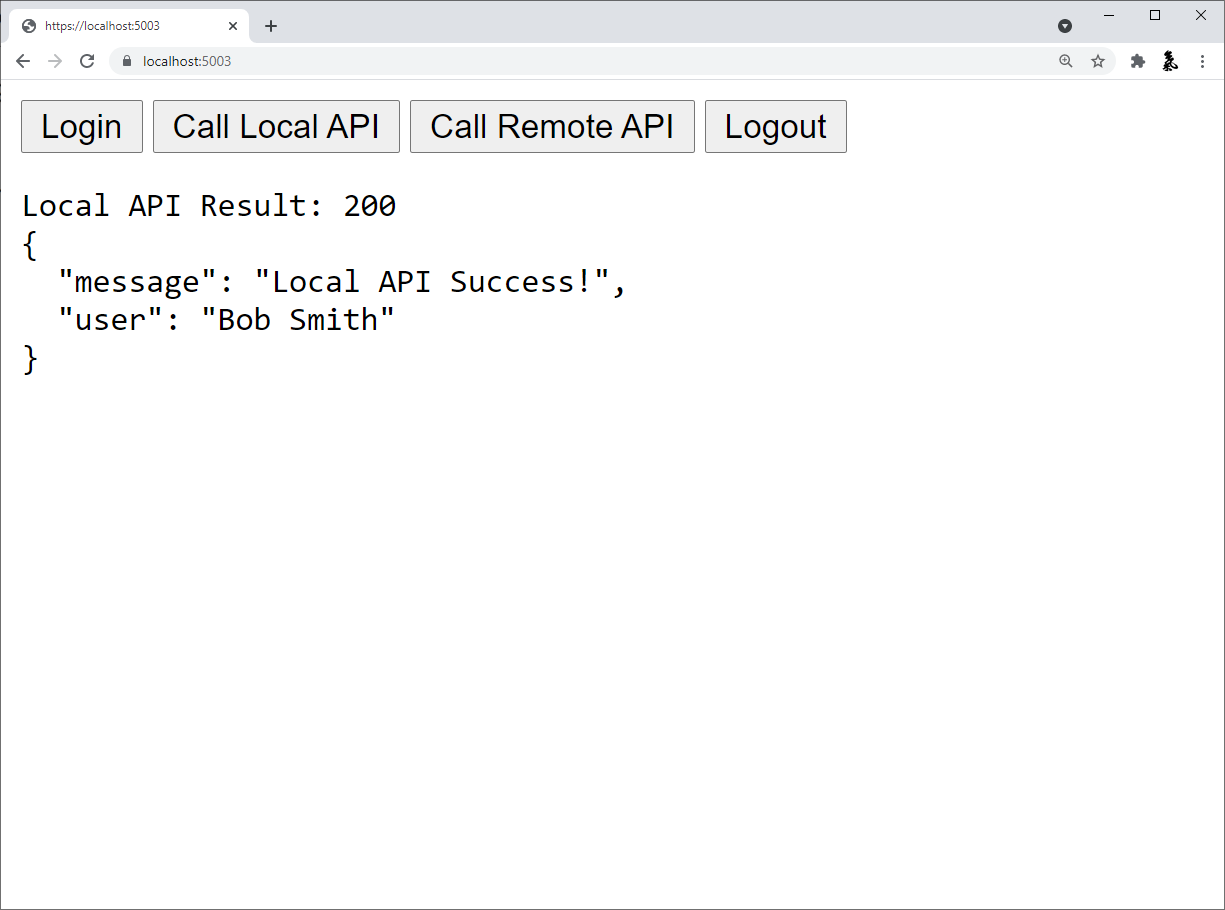
And the remote API should return something like this:
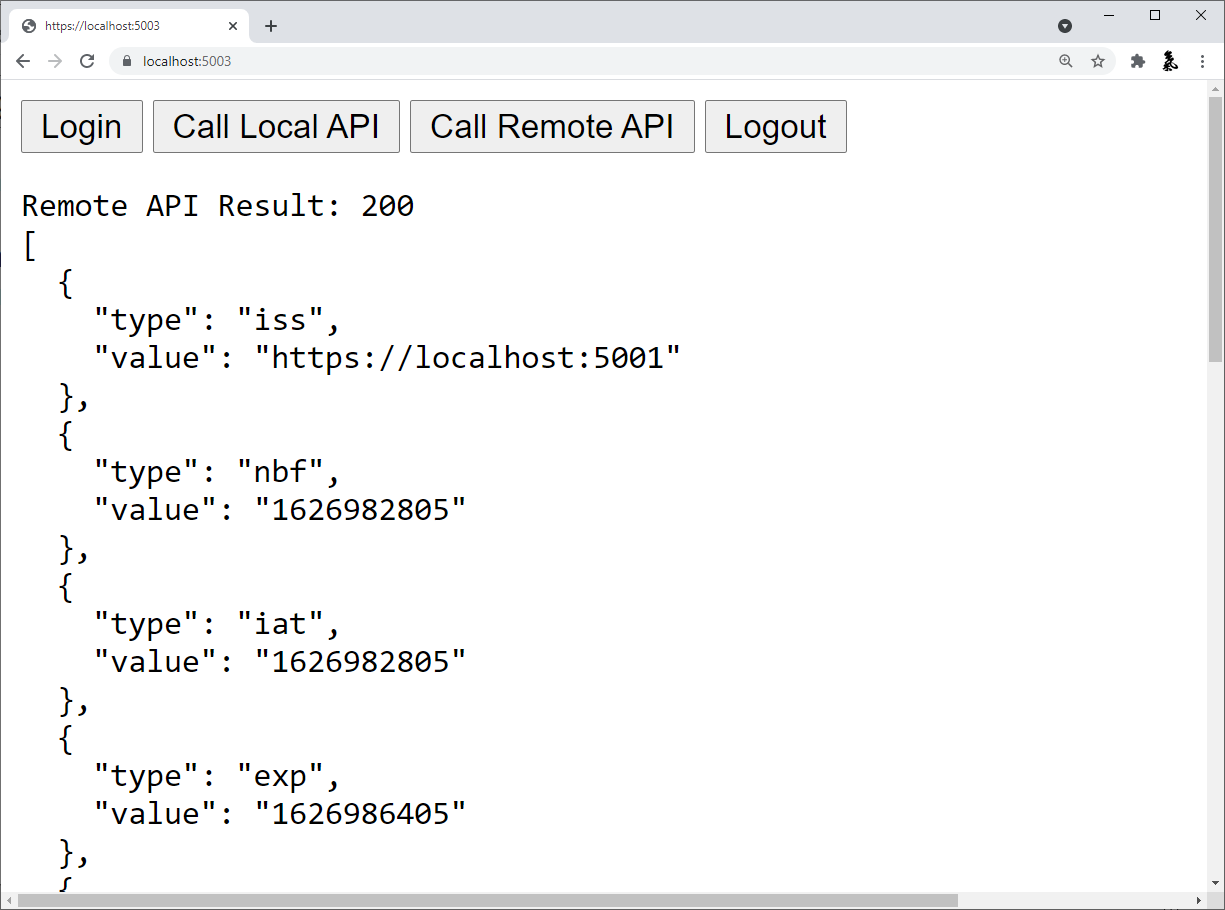
You now have the start of a JavaScript client application that uses IdentityServer for sign-in, sign-out, and authenticating calls to local and remote APIs, using Duende.BFF.