Token Exchange
The OAuth Token Exchange specification (RFC 8693) describes a general purpose mechanism for translating between token types. Common use cases are creating tokens for impersonation and delegation purposes - but it is not limited to that.
You can leverage the extension grant feature to implement your preferred token exchange logic.
Some of the logic is boilerplate:
- read and validate incoming protocol parameters
- validate incoming token
- using the built-in token validator if the token was issued by the same token service
- using a token type specific library if the token is coming from a trusted (but different) token service
- read contents of token to apply custom logic/authorization if needed
- create response
Here’s a simple implementation of the above steps:
public class TokenExchangeGrantValidator : IExtensionGrantValidator
{
private readonly ITokenValidator _validator;
public TokenExchangeGrantValidator(ITokenValidator validator)
{
_validator = validator;
}
// register for urn:ietf:params:oauth:grant-type:token-exchange
public string GrantType => OidcConstants.GrantTypes.TokenExchange;
public async Task ValidateAsync(ExtensionGrantValidationContext context)
{
// default response is error
context.Result = new GrantValidationResult(TokenRequestErrors.InvalidRequest);
// the spec allows for various token types, most commonly you return an access token
var customResponse = new Dictionary<string, object>
{
{ OidcConstants.TokenResponse.IssuedTokenType, OidcConstants.TokenTypeIdentifiers.AccessToken }
};
// read the incoming token
var subjectToken = context.Request.Raw.Get(OidcConstants.TokenRequest.SubjectToken);
// and the token type
var subjectTokenType = context.Request.Raw.Get(OidcConstants.TokenRequest.SubjectTokenType);
// mandatory parameters
if (string.IsNullOrWhiteSpace(subjectToken))
{
return;
}
// for our impersonation/delegation scenario we require an access token
if (!string.Equals(subjectTokenType, OidcConstants.TokenTypeIdentifiers.AccessToken))
{
return;
}
// validate the incoming access token with the built-in token validator
var validationResult = await _validator.ValidateAccessTokenAsync(subjectToken);
if (validationResult.IsError)
{
return;
}
// these are two values you typically care about
var sub = validationResult.Claims.First(c => c.Type == JwtClaimTypes.Subject).Value;
var clientId = validationResult.Claims.First(c => c.Type == JwtClaimTypes.ClientId).Value;
// add any custom logic here (if needed)
// create response
}
}
You then register your grant validator with DI:
builder.AddExtensionGrantValidator<TokenExchangeGrantValidator>();
And configure your client to be able to use it:
client.AllowedGrantTypes = { OidcConstants.GrantTypes.TokenExchange };
Values sent to the token endpoint are logged, except well-known sensitive values that IdentityServer processes by default. Any sensitive values you use as input to your extension grant validator that you do not want included in the logs should be filtered. This can be done by adding those parameter names on the Logging.TokenRequestSensitiveValuesFilter collection on the IdentityServerOptions.
Token Exchange for impersonation and delegation
One of the primary use cases of the token exchange specification is creating tokens for identity delegation and impersonation scenarios. In these scenarios you want to forward certain token and identity information over multiple hops in a call chain.
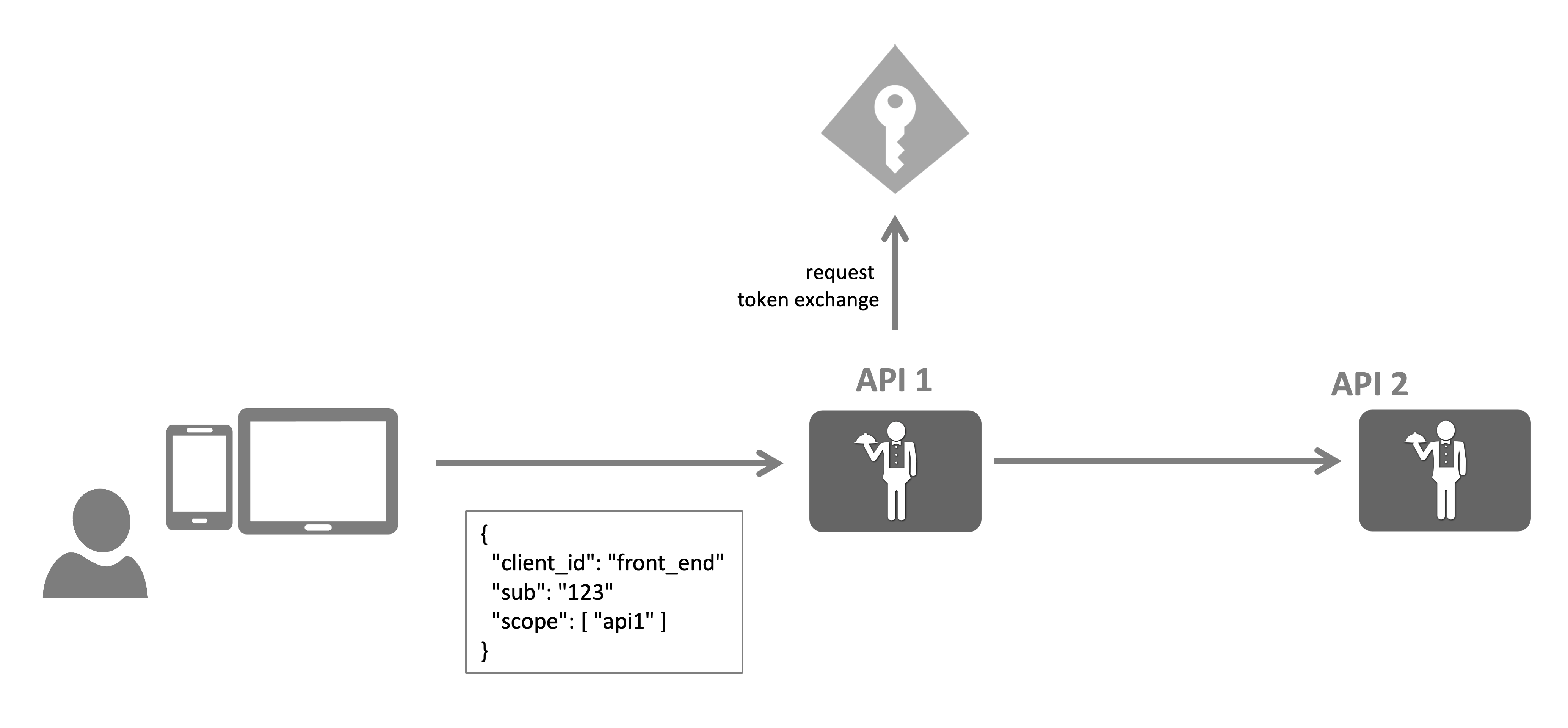
Impersonation
In the impersonation use case, API 1 doing the token exchange becomes “invisible”. For API 2 it looks like as if the front end is doing a direct call. The token would look like this (simplified):
{
"client_id": "front_end",
"sub": "123",
"scope": [ "api2" ]
}
Add the following code to the above validator to create an impersonation response:
// set token client_id to original id
context.Request.ClientId = clientId;
// create impersonation response
context.Result = new GrantValidationResult(
subject: sub,
authenticationMethod: GrantType,
customResponse: customResponse);
Delegation
In the delegation use case, the call chain is preserved using the act claim, e.g.:
{
"client_id": "front-end",
"act": {
"client_id": "api1"
},
"sub": "123",
"scope": [ "api2" ]
}
For API 2 it still looks like that the front-end is making the call, but by inspecting the act claim, the API can learn about the traversed call chain.
The following code adds the act claim to the response:
// set token client_id to original id
context.Request.ClientId = clientId;
// create actor data structure
var actor = new
{
client_id = context.Request.Client.ClientId
};
// create act claim
var actClaim = new Claim(JwtClaimTypes.Actor, JsonSerializer.Serialize(actor), IdentityServerConstants.ClaimValueTypes.Json);
context.Result = new GrantValidationResult(
subject: sub,
authenticationMethod: GrantType,
claims: new[] { actClaim },
customResponse: customResponse);
To emit the act claim into outgoing tokens, your profile service must know about it. The following simple profile service emits the act claim if the token request is in the context of a token exchange operation:
public class ProfileService : IProfileService
{
public override async Task GetProfileDataAsync(ProfileDataRequestContext context)
{
// add actor claim if needed
if (context.Subject.GetAuthenticationMethod() == OidcConstants.GrantTypes.TokenExchange)
{
var act = context.Subject.FindFirst(JwtClaimTypes.Actor);
if (act != null)
{
context.IssuedClaims.Add(act);
}
}
// rest omitted
}
// rest omitted
}
See here for the full source code.